As technology evolves, wireless charging is taking over. This technology allows phone user to charge their devices without physically connecting them to a charger. With this technology, you don’t have to worry about searching for the recommended cable in case you lose or misplace yours. Many devices support the Qi standard. Are you seeking to know if your device supports wireless charging ? And if it supports wireless charging, what is its charging speed ?
What is Wireless Charging Technology
Wireless charging technology involves charging your device without using a cable connection. To use this technology, you need to put the phone on a charging pad. Power then gets into your device from the charging pad through electromagnetic induction. The wireless charging standard is Qi.
Advantages
- Wireless charging is simple as you only place your phone over a charging pad
- It eliminates the risks of destroying your phone’s charging port as you don’t have to plug in a charger each time you want to charge and remove it after charging successfully.
- Many places have already installed charging pads. Hence you can charge the phone from any place
- It eliminates many cables on your table hence improving your office organization
- Once charging is complete, the wireless charger turns off automatically. Therefore, your battery won’t overcharge.
Disadvantages
- This charging technology is not compatible with all phones
- While charging your phone, you must maintain it on the charging pad. Anytime you remove it from the pad, it stops charging.
- Wireless charging is slow
- It’s expensive to acquire a wireless charger compared to normal chargers
6 Ways to Check If Your Phone Support Wireless Charging
Also Read: 10 Ways to Cool Down Your Android Phone Without Turning It Off
Your phone probably supports wireless charging, but you aren’t aware. Moreover, even if it supports this, you may not be able to know its charging speed. If this is your concern, here are the techniques you can use. Here are six methods for checking if the phone supports wireless charging and its speed.
Method 1: Checking the Qi Website
The Qi website lists all phones that support wireless charging technology. This method is simple and involves these steps;
- Go to the official Qi website by clicking this link.
- Go through the list of phones that support wireless charging. The phones are organized into brands.
- For example, if we assume that your phone is Nokia, tap the “Nokia” option. All the Nokia phones supporting wireless mode appear. If your phone model appears on the list, it supports wireless charging. On the contrary, if you don’t see the model, it does not support this charging technology.
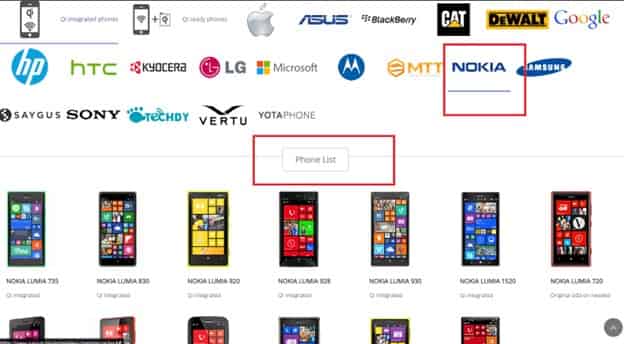
- If your phone model doesn’t appear on the Qi integrated list, then you can consider using some of the other below mentioned methods since the website is not updated regularly, and there is a chance your phone supports it.
Method 2: Checking User Manual
After purchasing a phone, one gets a user manual, which is a booklet explaining all the features a phone supports. Therefore, read the user manual keenly to check the charging types your phone supports which can be wired, wireless, or the two.
Method 3: Checking the Manufacturer’s Website
If you have already lost or can’t access your user manual, visit the manufacturer’s website and follow below steps to check if your phone supports wireless charging.
- Go to the website of your Phone Manufacturer
- Search your Phone’s Model
- Look at all the specifications to check if it supports wireless charging.
Method 4: Use Wireless Charging Checker Mobile App
If you are still curious whether your phone supports wireless charging, Wireless Charging Checker is a great option. Within these few steps, you will have an answer;
- Open Play Store and search Wireless Charging Checker in the search box.
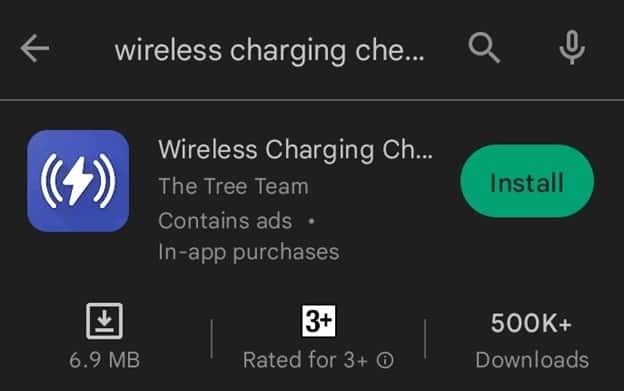
- Install the app.
- After starting the app, you will see it's home page opened.
- Hit “Check” to see whether the phone supports wireless charging.

- If the phone supports it, a message showing you can charge wirelessly appears.
- If the phone isn’t compatible with wireless charging, a message this devices don't support wireless charging appears as you can see below.
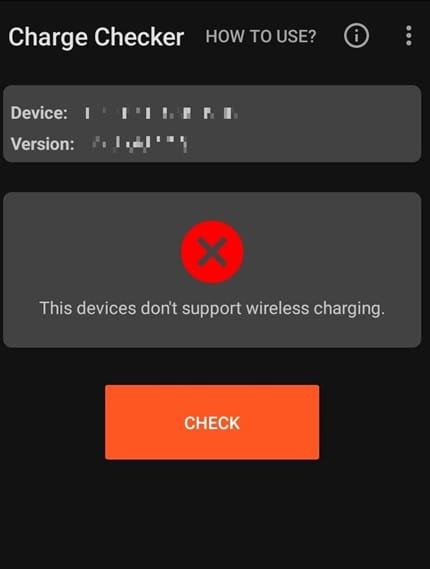
Method 5: Using GMSArena Website
GMSArena aims to offer perfect information concerning mobile phone features, and wireless charging is one of the features.
- To use GMSArena to check if your device supports wireless charging;
- Visit GMSArena by hitting this link.
- Use the search bar located at the top to search for your phone’s model.
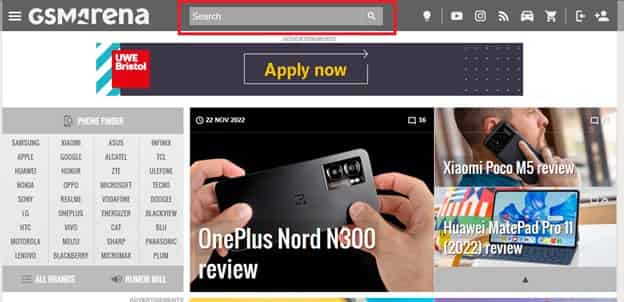
- For instance, if your phone is Samsung Galaxy S10, enter the name and tap the search icon.
- Locate the Battery section and check if it supports wireless charging.
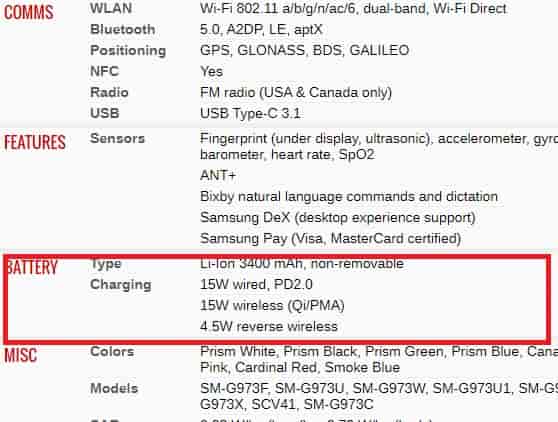
Method 6: WPC Method
Wireless Power Consortium (WPC) is an effective method for checking if your phone is compatible with wireless charging. You can check by following below simple steps:-
- Visiting WPC official website
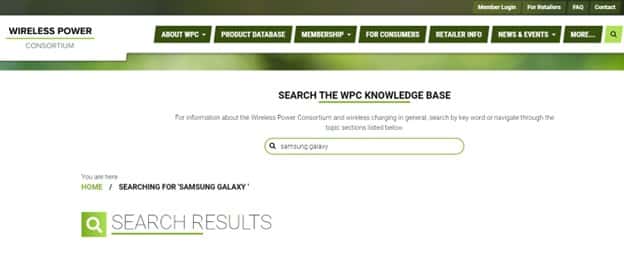
- Enter your phone’s model and hit search.
- The charging types your phone supports appear
Frequently Asked Questions (FAQs)
1. How can I check if my phone supports Wireless charging ?
Ans. There are six effective methods for checking if your phone supports wireless charging. Using any method will help you inquire whether your phone supports wireless charging easily.
2. Is wireless charging beneficial ?
Ans. Wireless charging is convenient and easy to use. Additionally, it eliminates the need for plugging in cables while charging. It also helps in ensuring that your charging port remains intact without being worn out.
3. Does wireless charging affect my battery’s health ?
Ans. Most people tend to believe that wireless charging can affect their batteries negatively. However, this is only a myth. Their judgment comes from the perspective that wireless charging produces more heat compared to wired. However, the manufacturers of wireless chargers ensure that the heat is well taken care of.
4. Are there any disadvantages to using wireless charging ?
Ans. All technologies have some disadvantages, and wireless charging isn’t an exception. This type of charging is usually slower compared to wired. Therefore, wireless charging may not be the best option if you want to fast charge your phone. Moreover, you cannot move the phone as it charges. When you pick it up, it immediately stops charging. It also uses more electricity.
5. Is this charging technique safe ?
Ans. Wireless charging is 100% safe for your health, and be sure it will not harm your device.
Conclusion
In conclusion, people are discovering new ways to improve and make our lives more convenient as technology advances. Wireless technology is one of the ways. It’s a technology that allows us to charge phones without connecting them to a charger. Most new devices contain this fantastic feature.
If you are curious whether your device is compatible with wireless charging, then there are six methods to help you to check, as the post outlines. You can use the manufacturer’s website, user manual, Qi inside website, GMSArena, or Wireless charging checker app. Despite its few demerits, wireless charging is a great technology, and you should try it out.

