In this article, we will see how to get Annexure K for PF Transfer from EPFO to Trust Account. You may have encountered this problem where whenever you change your job and go to a new organization where PF account is managed by a trust and account in previous organization was maintained by EPFO then you have to transfer your PF to Trust account.
To perform this transfer, your new organization will demand Annexure k copy from you. This becomes a challenge for so many people as Annexure K copy is not available directly from EPFO website. You have to actually demand it from EPFO. Here I am going to show you the exact steps that you can follow to get the Annexure K copy.

How to get Annexure K for PF Transfer from EPFO to Trust Account
Also Read: How to Check all Sim Cards registered with your Aadhaar Card?
Step 1: Visit EPF i Grievance Management System
You can either search EPFO Grievance in google and open EPFO Grievance System or you can directly visit official website as shown below.
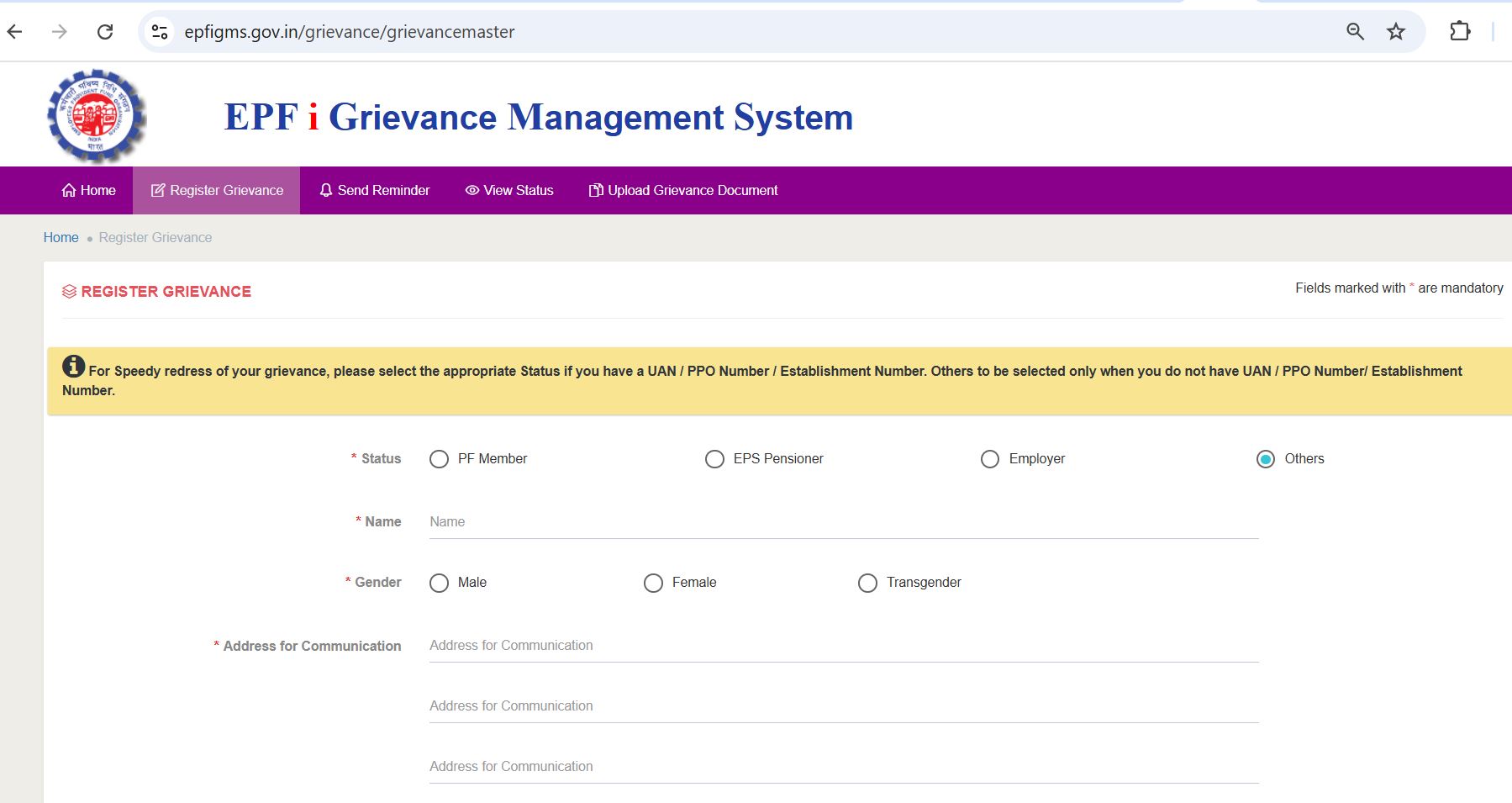
Step 2: Register a Grievance
To get Annexure K, you have to register a grievance by filling the grievance form. In the first section, select status as Others and then fill all your personal details.
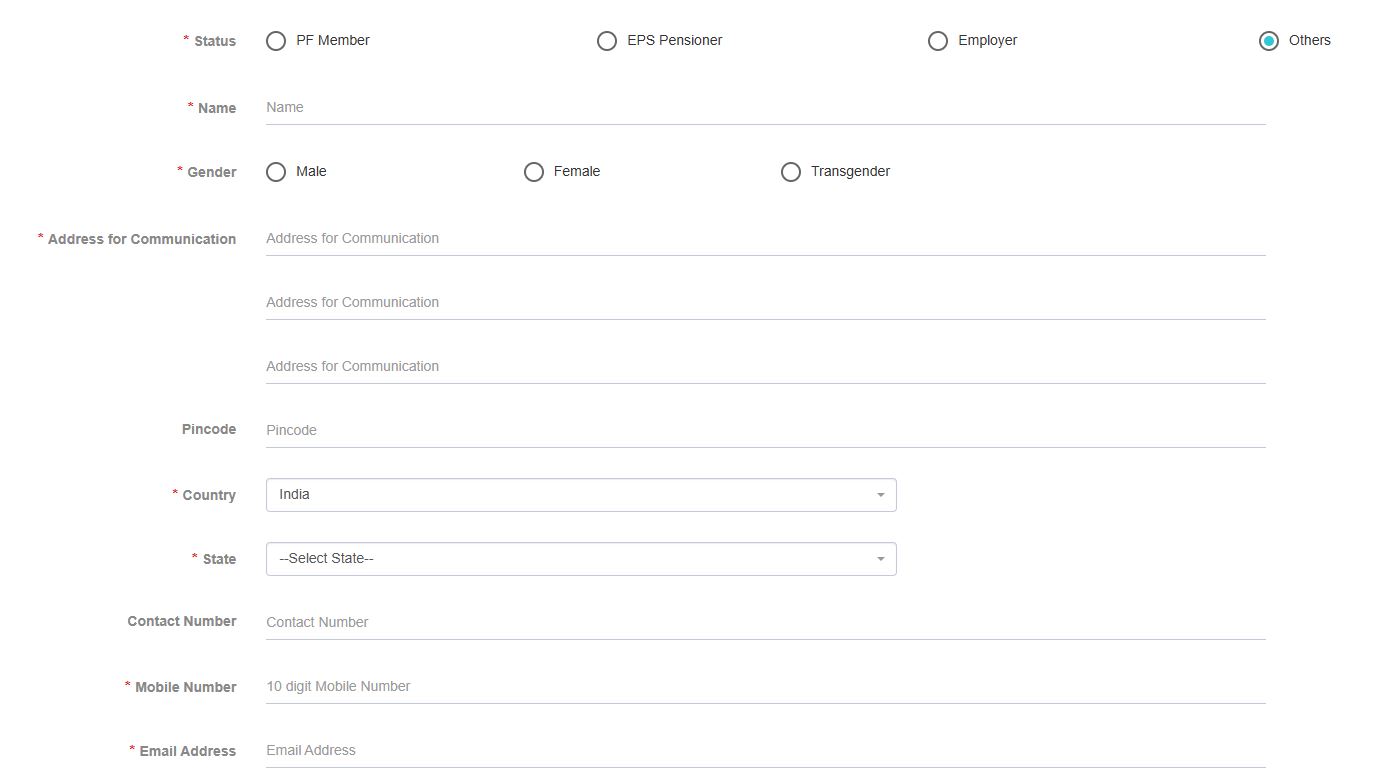
In the Grievance section, you can get all required details of PF account that you are trying to transfer from Form 13 which can be easily downloaded from EPFO website. You have to take all information from PART B : DETAILS OF PREVIOUS PF ACCOUNTS (WHICH IS TO BE TRANSFERRED) in Form 13.
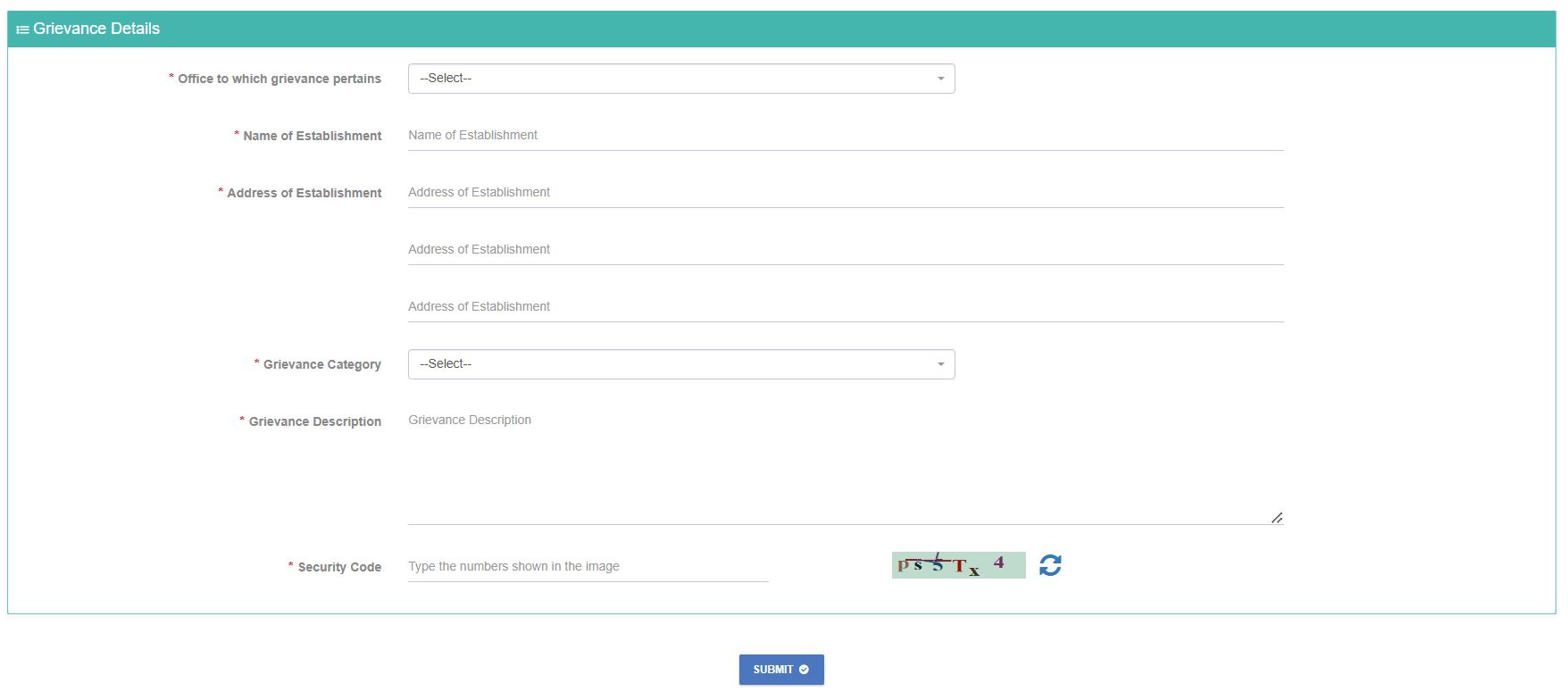
In Grievance Category, you can select any relevant grievance category(if you don't find anything nearest then select online establishment registration facility not working) and in Grievance Description you have to write your ask about Annexure K with all the details of transfer from Previous PF to Current PF account. It should be something like below:-
Respected Sir/Madam, My name is <name>. I have changed my organization from <previous_organization> to <current_organization>. My previous PF number is <pf_no> and current PF number is <pf_no>. My UAN number is <uan_no>. My current trustee is asking for Annexure K copy to complete the PF transfer. Request you to kindly provide it at the earliest.
Once everything is filled, click on Submit to finally submit your grievance.
Step 3: Upload Supporting Documents
After submitting grievance, you should see a registration number getting generated and you would also be given a link to upload supporting document for this grievance. Here you have to upload your Form 13 in pdf format to support your ask. You can get Form 13 from EPFO Portal by following steps as mentioned in How to transfer PF and download Form 13 from EPFO Portal?
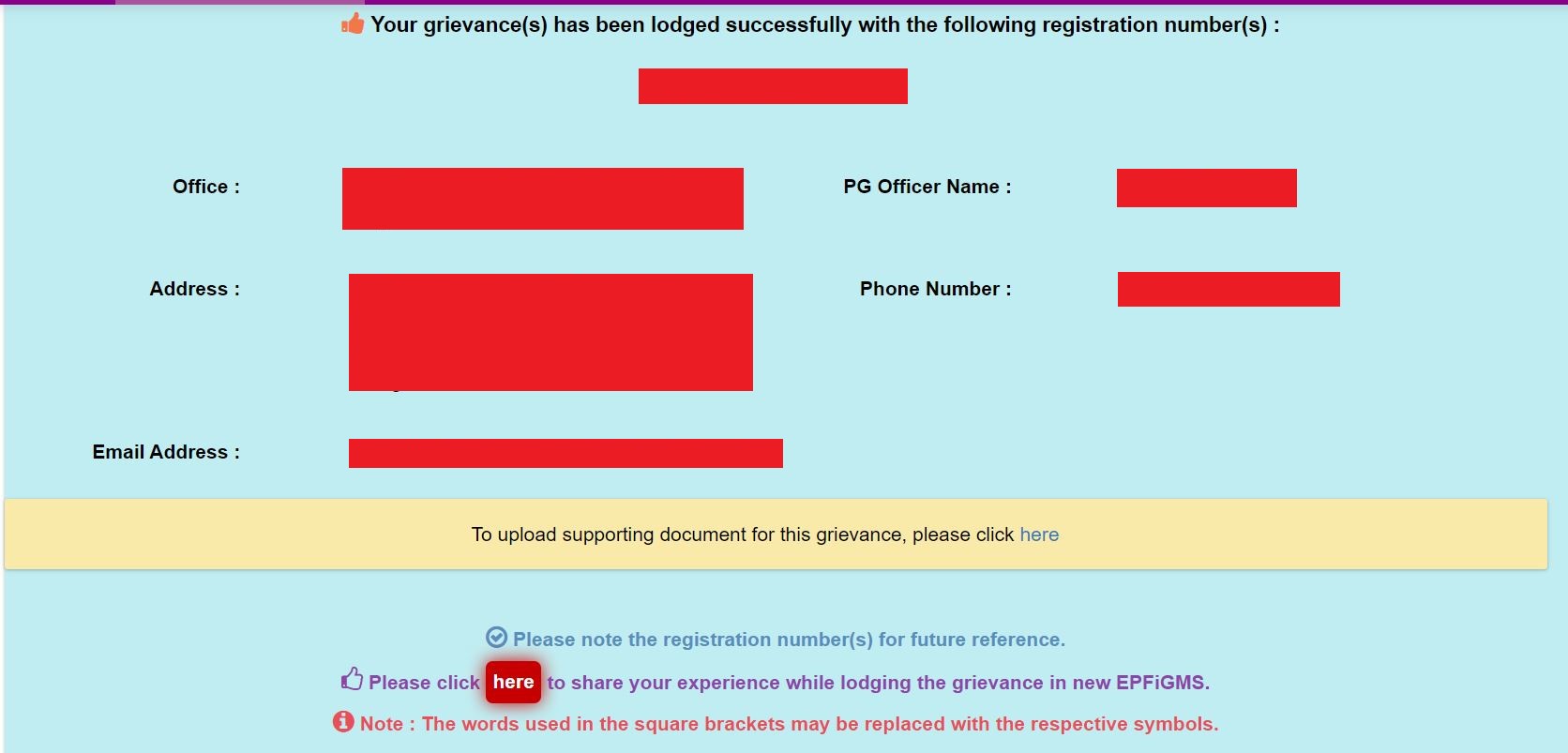
Step 4: Check Grievance Status
After raising your grievance, you can check the status of that grievance by using registration number generated in previous step. To check status, visit View Status section as shown below. Here you have to provide the registration number and mobile number/email address that you provided in Personal information during registration of your grievance. Then provide security code and click on submit. It should show the current status.
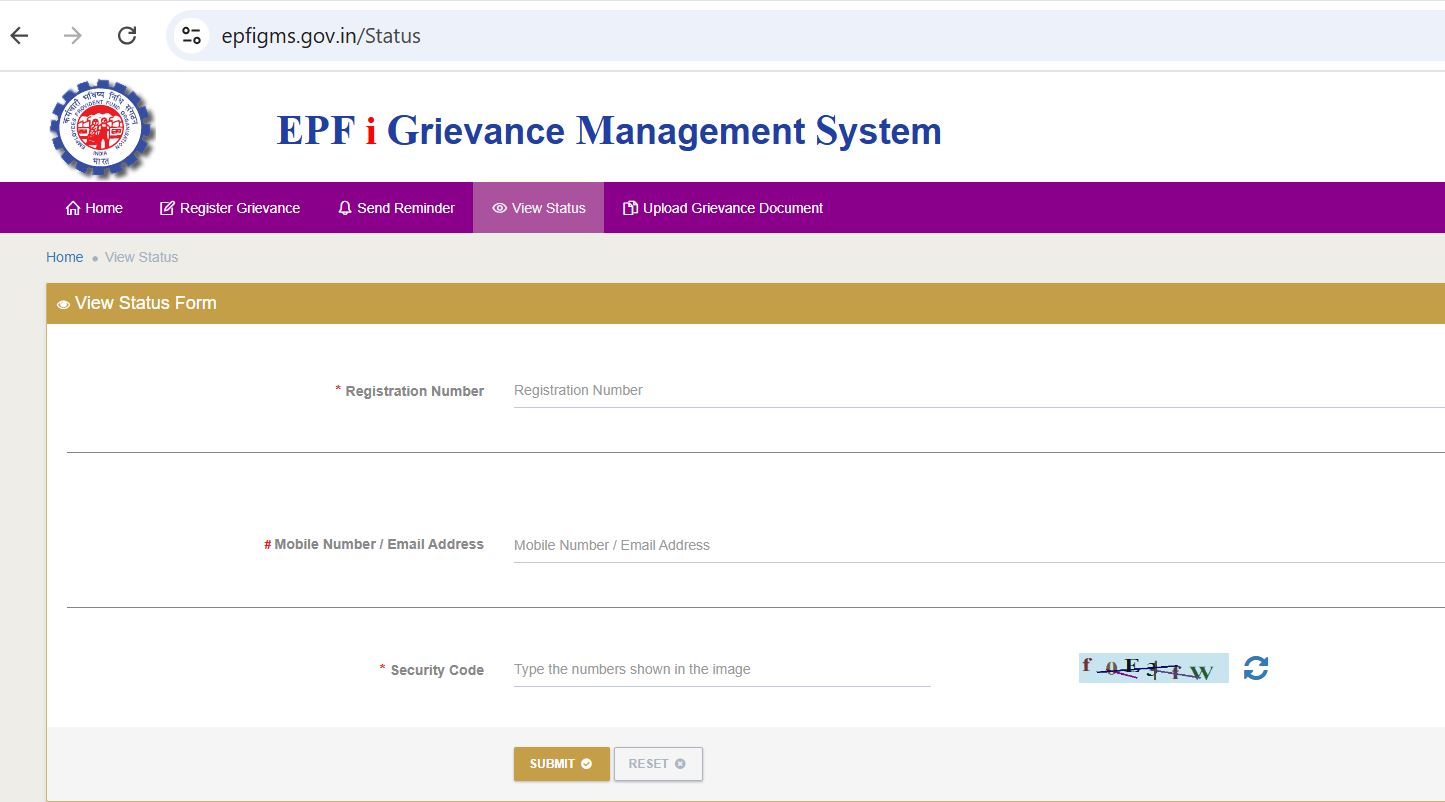
Step 5: Download Annexure K
After successfully registering grievance, usually it takes 3-5 working days to process that request. EPFO officer will send you the Annexure K copy in pdf format in your email id as well as upload it in Grievance Portal. You will be intimidated about that on your given mobile number and email id. Once it is provided, you can easily download it.
