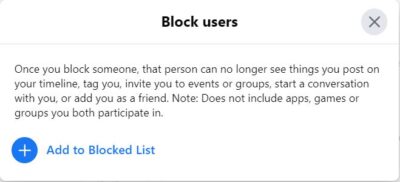In this article we will see how to unblock someone on facebook in just 3 simple steps. One of the many features that facebook provides, blocking and unblocking someone is one of the important feature. It not only provides an option to block and unblock a user but you can also block and unblock a group, page, message, event invitations, apps and app invites as well.
But here for the moment we will only see how to unblock a blocked user. There could be many reasons why you would have blocked a user. It is best known to you but when it comes to unblocking that user then all you need to do is to just follow few simple steps that we are going to look below.

How to Unblock someone on Facebook in 3 Simple Steps
Also Read: How to Deactivate Facebook Account in 3 Easy Steps
Step 1: Login to Account
You need to first go to facebook Login page as shown below and provide your valid email address or phone number and password to login to your account.
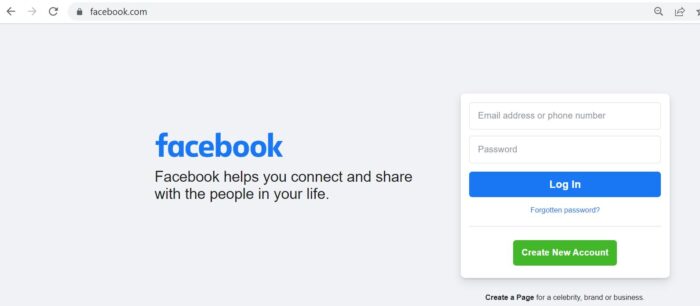
Step 2: Go to Settings
Once logged in, you need to click on profile on top right corner as shown below.

You will see multiple drop down option in which you need to click on Settings & privacy.

Clicking on Settings & Privacy will expand to below options where you need to click on Settings as shown below.
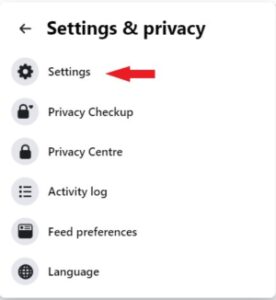
Step 3: Unblock Someone
Once the Settings page is opened, you need to click on Blocking showing on the left column.
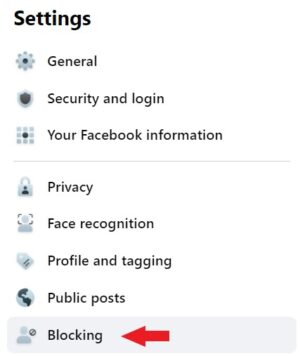
Once clicked, it will show below list of blocking to manage. Since here we are going to unblock one of the user called Johny Dey so we need to click on Edit option of Block users as highlighted below.
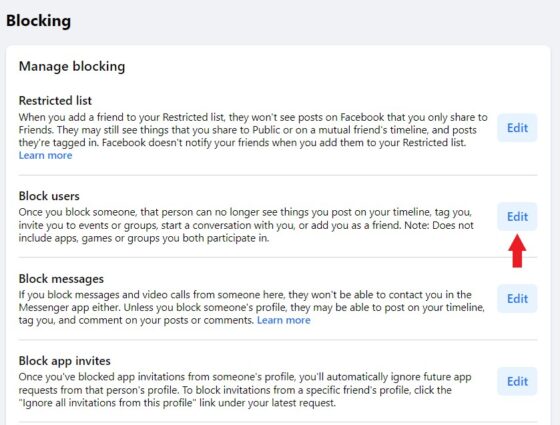
You need to check all the blocked users by clicking on See your blocked list.
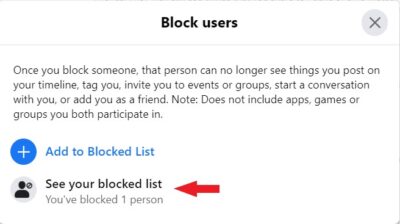
You can see that as of now, I have only one user added in the blocked list so to remove this user we need to click on Unblock as highlighted below.
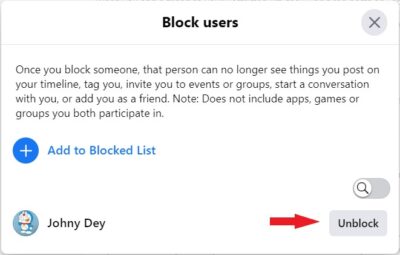
It will ask you to confirm your action by clicking on Confirm.
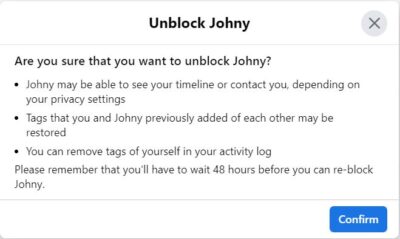
Once confirmed, you will see a notification saying Johny has been unblocked and simultaneously you can also see the user no longer available in Blocked users list as shown below.